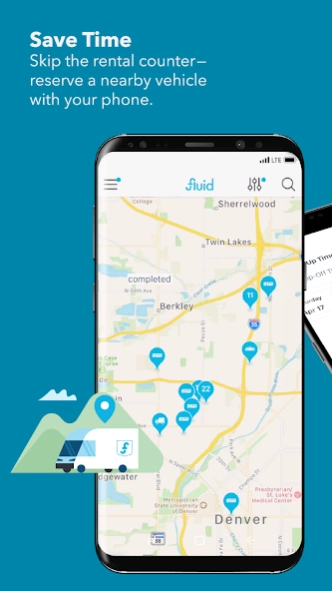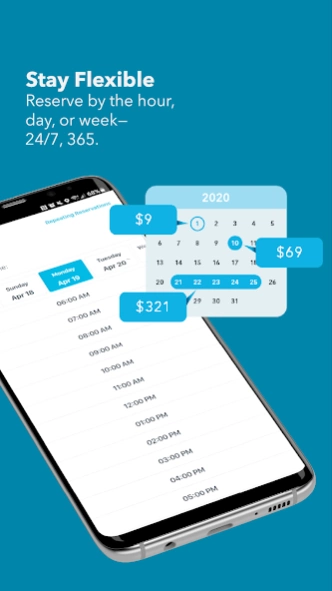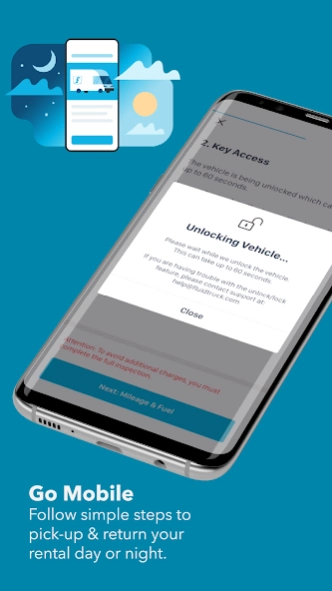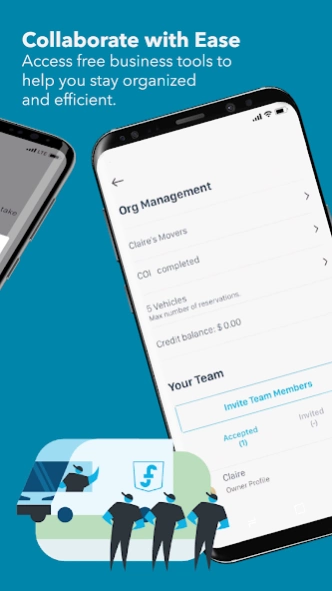Fluid Truck 1.74.0
Continue to app
Free Version
Publisher Description
Fluid Truck - Our truck share app makes moving truck, cargo van, and box truck rental easy.
Need to rent a box truck or cargo van? Look no further.
Fluid Truck is the innovative commercial vehicle sharing platform allowing affordable 24/7 instant access to a diverse rental fleet of moving trucks, sprinter/cargo vans, box trucks, and more.
Fluid Truck offers:
Flexible rentals by the hour, day, or week.
Easy mobile pick-up and drop off from nearby locations in minutes.
Rental protection plans for extra peace of mind.
24/7 Customer Support
Save time over UHaul or Penske
Fluid Truck for Business:
Using our companion web application on FluidTruck.com, you’ll get access to powerful admin tools.
Access real-time vehicle route tracking & manage remotely
Coordinate driver scheduling and vehicle assignments
Utilize simple, user-friendly invoicing
Stop losing tons of cash on overhead of fleet ownership or hassle with rigid, time-wasting rental contracts.
To stay updated with Fluid Truck and our news, follow us on social media:
Twitter: www.twitter.com/fluidtruck
Facebook: www.facebook.com/fluidtruck
Instagram: www.instagram.com/fluidtruck
About Fluid Truck
Fluid Truck is a free app for Android published in the Geography list of apps, part of Education.
The company that develops Fluid Truck is Fluid Market, Inc.. The latest version released by its developer is 1.74.0.
To install Fluid Truck on your Android device, just click the green Continue To App button above to start the installation process. The app is listed on our website since 2024-04-12 and was downloaded 1 times. We have already checked if the download link is safe, however for your own protection we recommend that you scan the downloaded app with your antivirus. Your antivirus may detect the Fluid Truck as malware as malware if the download link to com.fluidmarket.fluid is broken.
How to install Fluid Truck on your Android device:
- Click on the Continue To App button on our website. This will redirect you to Google Play.
- Once the Fluid Truck is shown in the Google Play listing of your Android device, you can start its download and installation. Tap on the Install button located below the search bar and to the right of the app icon.
- A pop-up window with the permissions required by Fluid Truck will be shown. Click on Accept to continue the process.
- Fluid Truck will be downloaded onto your device, displaying a progress. Once the download completes, the installation will start and you'll get a notification after the installation is finished.